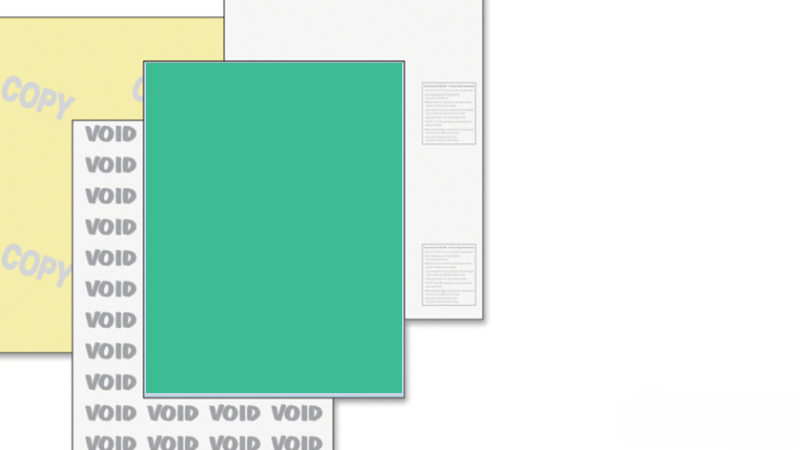With digital tools and cheap printing tech, it’s easier than ever for someone to alter or fake important documents. Regular sheets don’t offer much defense, and once a document is copied or scanned, the damage is done. You need more than just a watermark or signature.
Void security paper is a tamper-evident solution designed to stop that kind of fraud in its tracks. In this article, we’ll break down the features of void security paper, show how it helps prevent tampering, and compare it to other common anti-copy tools. If you work with contracts, certificates, or anything that must stay authentic, this guide can help you pick the right kind of protection.
What Is Void Security Paper?
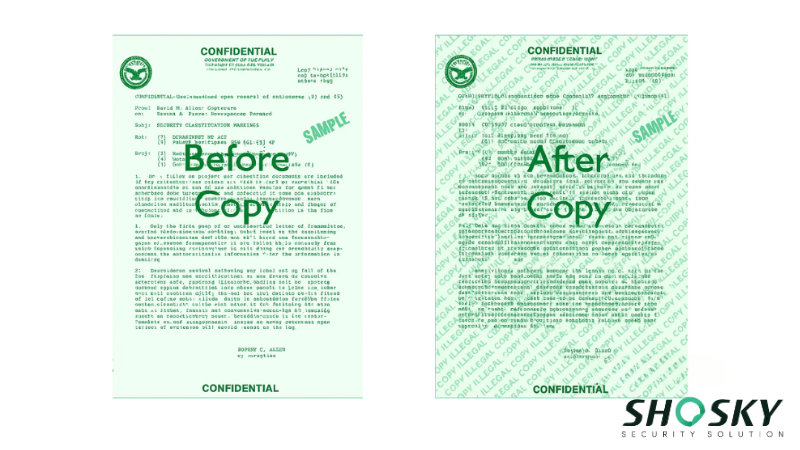
Void security paper is a tamper-proof sheet made to protect sensitive information from being copied or altered. This paper has a hidden layer that reveals a “VOID” message or pattern when someone tries to photocopy or scan the document. And that simple but smart feature helps stop unauthorized copying and keeps critical documents safe from fraud.
Unlike regular sheets, which offer no warning when duplicated, void paper combines tamper technologies with its anti-copy design material to expose tampering. Its base is often similar to standard copy paper weight – usually 24 lb – but it carries extra layers of security without requiring any special tools.
The warning only appears in a duplicate, not in the original, making it easy to spot tampered versions at a glance.
Some void papers also include extra security elements like microtext, custom color backgrounds, and embedded patterns. These tamper-evident features don’t affect how the paper runs through printers, and most are compatible with inkjet and laser models. So, you don’t have to enter a complicated setup process – just print, send, and check for integrity when needed.
Differences Between Regular and Security Paper
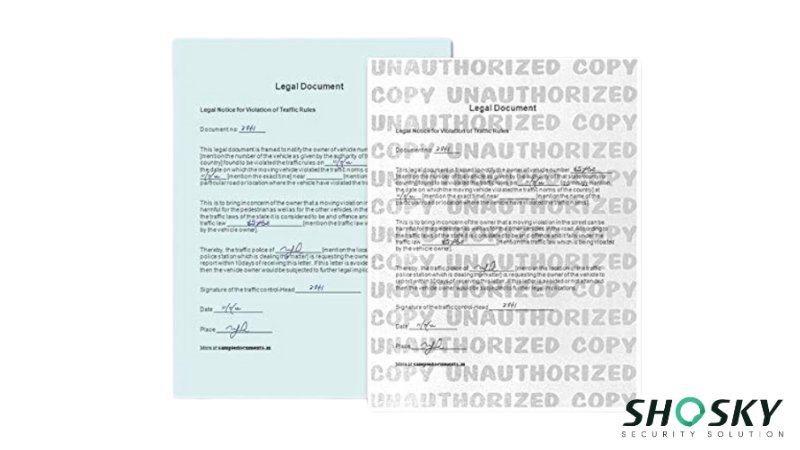
At first glance, security paper feels like regular paper, but it’s built to do much more. That’s when security features kick in – alerting you to tampering, protecting edits, and helping prevent unauthorized copies. Key differences between void tamper-evident security paper and standard sheets include:
- Built-in hidden pantograph that triggers on scan or unauthorized copying
- Tamper alerts like checkerboard or “VOID” text that appear in duplicates
- Designed to keep documents safe from editing or digital reprints
- Mimics standard copy paper weight for smooth printing
- Available in a variety of color options for branding or document types
This makes void paper a perfect solution for anyone handling legal, medical, or government files. If you regularly deal with original documents that can’t be altered or copied without notice, using this kind of paper is great to ensure your message stays protected, no matter how many hands it passes through.
Key Features of Tamper-Evident Void Paper
Most void security sheets include a set of tamper-resistant and copy-proof features. These features work together to protect sensitive documents without making the printing process complicated. Here is a detailed look at each of these features:
1. Void Pantograph
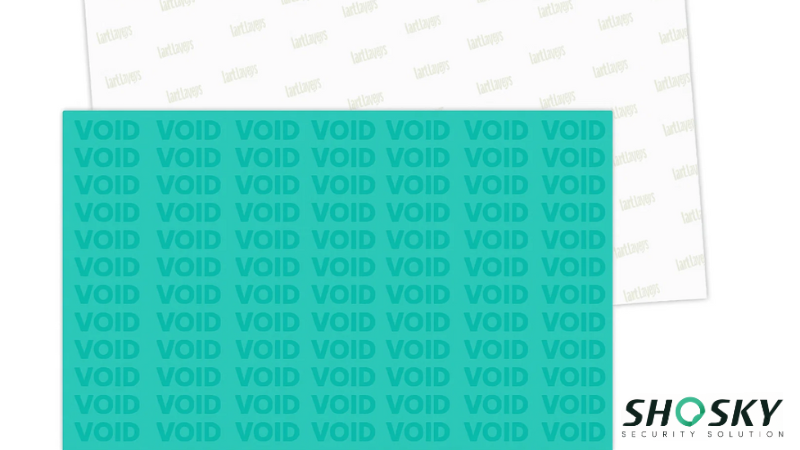
One of the most important features is the void pantograph. This built-in design shows the word “VOID” or a pattern once the document is photocopied or scanned. It remains invisible on the original print but clearly appears in the copied image. This automatic trigger helps prevent fraud.
Anyone attempting to fake or duplicate the document will leave behind clear visual signs of tampering. A 2018 study in the Journal of Imaging Science and Technology (Vol. 62, No. 6) found that documents using void pantographs had over 70% fewer successful counterfeits in lab tests. It’s a simple yet powerful way to protect sensitive prints from being duplicated without permission.
2. Anti-Copy Technology
Tamper-evident paper uses a mix of layout design and ink patterns to block clean duplication. When someone tries to reproduce the sheet using a copier, the anti-copy layer distorts the background, making the wording unreadable or overexposed.
This works regardless of the angle the document is placed at, making it more effective in day-to-day environments where documents may be scanned or photocopied without approval. It’s also useful in offices that frequently ship or store confidential items.
3. Custom Options
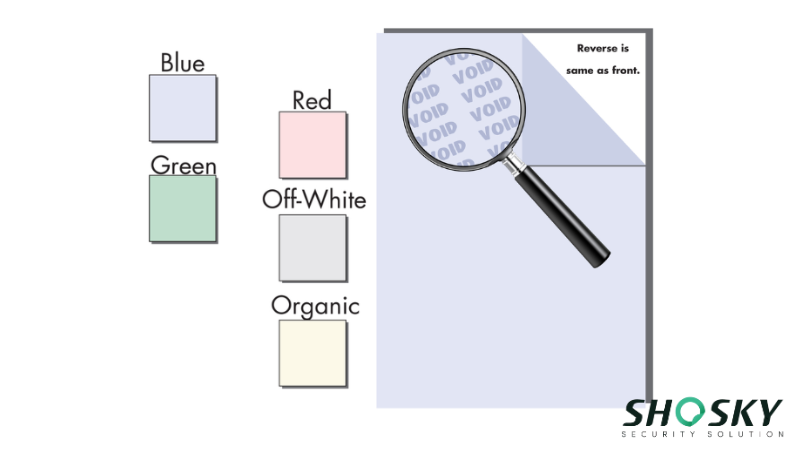
Many suppliers allow you to add custom branding like logos, business names, or even specific color backgrounds. Some types also include microtext, visible only under magnification, which adds another layer of protection.
This makes it easier to match your documents with your branding. You can also choose between different sizes, like 8.5 x 11, or specialty sizes, depending on your business needs. These options help tailor the stock to specific use cases.
4. Printer Friendly
Void tamper-evident security paper works seamlessly with standard laser and inkjet printers, so there’s no need for special hardware. Thanks to coatings like Pixelle’s Printloc toner adhesion, it delivers sharp printing and holds all security features intact, even on inkjet models. Still, checking compatibility upfront is smart.
Using paper labeled for inkjet in a laser printer can cause smudges, feeding errors, or poor toner adhesion. A 2023 test by Ricoh and DataMaster Labs showed laser printing systems maintained 97 % of their speed and superior print sharpness with compatible media, while misuse led to jams and faded output. A quick scan of product specs or a sample print run can avoid these headaches.
Use Cases for Secure Document Paper
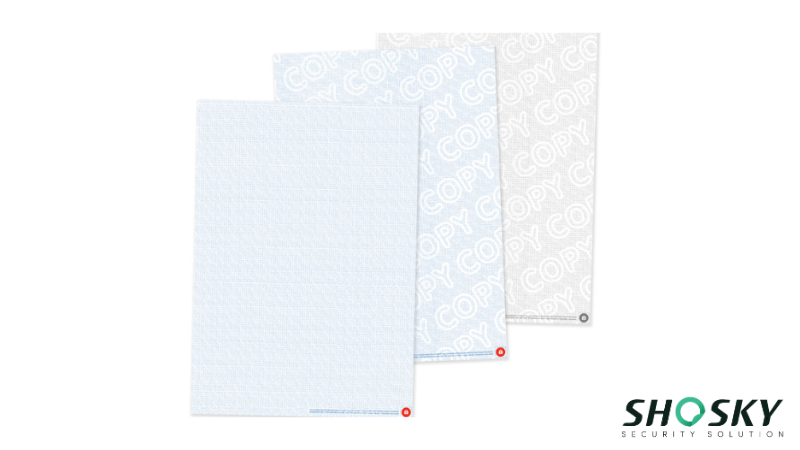
The VOID security paper is used across different sectors that handle sensitive or high-value paperwork. These aren’t just “nice to have” protections; they’re often required to comply with legal and regulatory standards.
Here are some common applications:
- Legal Documents: Contracts, court records, deeds, and notarized forms.
- Academic Papers: Diplomas, transcripts, and certificates.
- Medical Records: Prescriptions, lab results, and patient discharge notes.
- Financial Papers: Checks, payment vouchers, tickets, and coupons.
For example, in the healthcare industry, forged prescriptions have led to serious consequences. The U.S. Drug Enforcement Administration reports thousands of cases of prescription fraud each year, many involving photocopied or altered scripts. Using tamper-resistant paper can stop these from being reused or faked.
Comparing Void Security Paper to Other Anti-Tampering Solutions
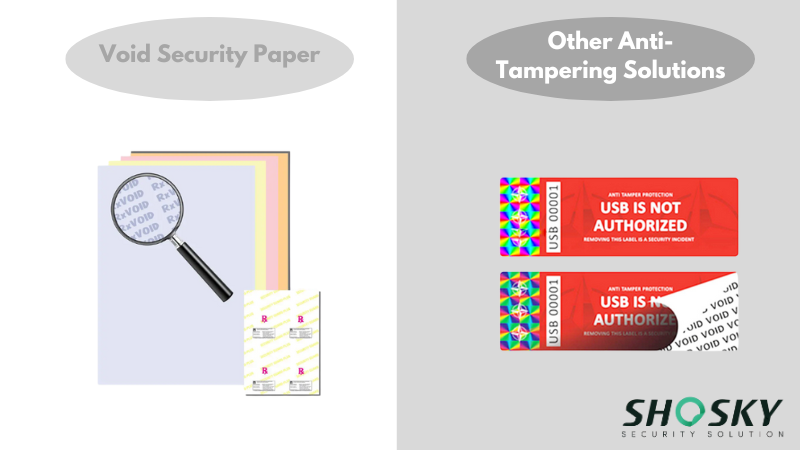
Void paper isn’t the only way to protect documents. But it’s one of the most flexible and cost-effective. Other anti-tamper tools include:
| Security Method | How It Works | Pros | Cons |
|---|---|---|---|
| Void Security Paper | Reveals “VOID” when copied or scanned | Easy to use, no special tools | Might not stop advanced forgery |
| Holograms | 3D stickers added after printing | Visually strong, hard to copy | Costly, needs special gear |
| Watermarks | Built into paper, seen under light | Trusted, long-term method | Hard to spot in scans |
| Security Seals | Applied to packages or folders | Good for tamper checks | Can be removed or faked |
These methods all serve a purpose. But they also come with downsides – some are costly, others need special equipment to apply or verify. Void pantograph paper is easier to use and doesn’t require extra steps to confirm authenticity.
That said, many organizations choose to combine methods. For especially sensitive materials, layering void paper with a seal or watermark creates stronger protection.
Choosing the Right Type of Void Paper for Your Needs
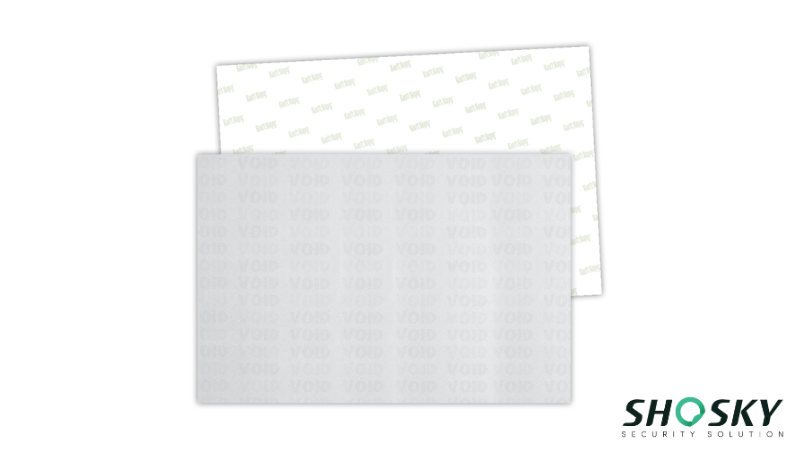
Not all security paper is the same. Depending on the task, you’ll need to pick the right features. Here’s what to keep in mind:
- Coated vs. Uncoated: Coated paper resists wear and holds print details better. Uncoated may offer a more natural feel.
- Pre-printed vs. Blank Stock: Pre-printed sheets come with ready-made designs like borders or wording. Blank void stock gives you full control over the layout.
- Thickness and Durability: For long-term storage, heavier stock (e.g., 24 lb or more) adds strength. Lighter stock may be enough for one-time use.
If you’re printing certificates that need to last decades, go for heavier paper with fade-resistant features. For short-term use, like tickets or vouchers, a standard copy of paper weight with a void pantograph often does the job.
How to Print on Void Security Paper?
To keep void paper effective, it’s important to match your printing method to the paper type. Whether you’re using a home printer or working with a professional press, the right settings help preserve its tamper-proof features. Below are the best ways to print on it.
Laser Printing
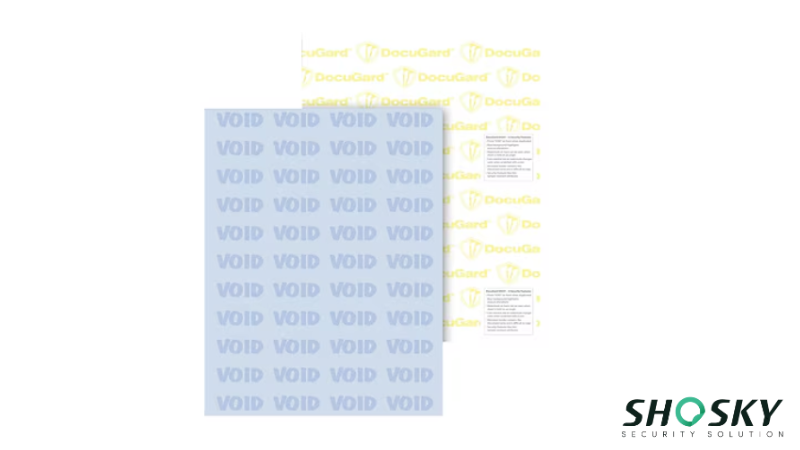
Laser printers work best for printing on void tamper-evident security paper. The toner fuses to the paper using heat, which helps preserve key security features like the void pantograph. This method ensures the final product remains tamper-resistant, even after multiple handling stages.
To get the best results, use the printer’s default settings and test with a few items before printing in bulk. Make sure the color contrast remains sharp, especially around areas where the VOID message appears on copies. Always order a small sample pack first if you’re unsure.
Inkjet Printing
You can also use inkjet printers, but their compatibility depends on the type of paper coating. Look for security sheets marked as inkjet-friendly to avoid smearing or ink bleeding. Uncoated variety typically handles color inks better while keeping the features clear.
Make sure to review your printer’s ink settings and do a test copy before printing important documents. This helps ensure that sensitive fields like names, email, and ID numbers stay readable while still being protected by tamper-resistant technology.
Offset Printing
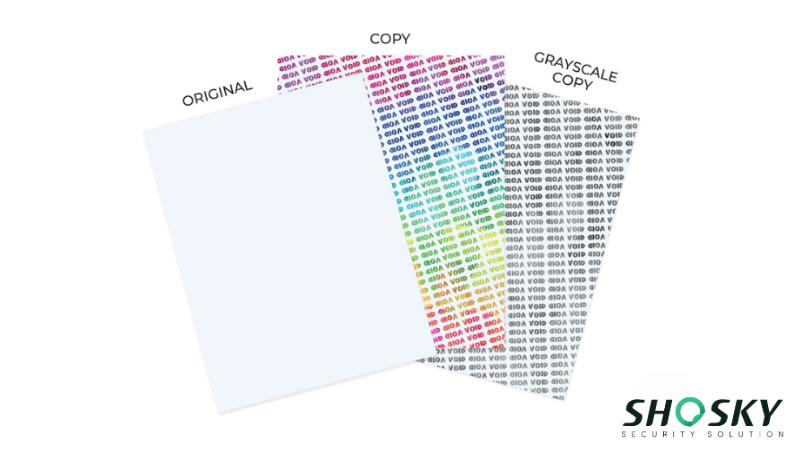
Offset printing is ideal for large orders that need consistent, high-quality results. This method uses plates and rollers to apply ink evenly across every sheet, keeping the void pantograph and background designs intact.
Professional shops often offer this service, especially for industries that need bulk items like certificates, licenses, or forms. It’s best to contact a local provider and learn about compatible paper types before you purchase.
No matter which method you choose, it’s smart to test-print a few sheets before committing to a full cart of materials. This allows you to search for any misalignments or design flaws that could block tamper-resistant features.
Use standard fields like names, barcodes, or email text as checkpoints. Print and copy a test page to check if the VOID message and other features show up as intended. Don’t skip this step; it can help you avoid the major problems. As for the small mistakes, they often appear only after printing begins.
Common Mistakes to Avoid
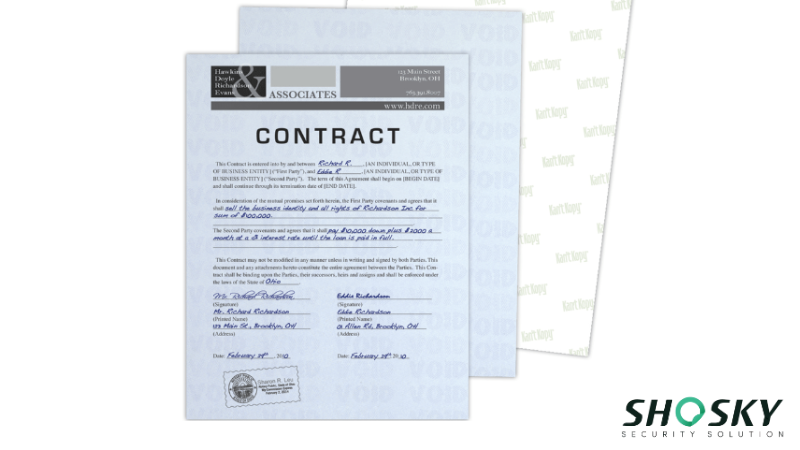
Many users forget to test printer compatibility before placing large orders. Void tamper-proof security paper reacts differently to laser, inkjet, and offset printing. Skipping a test run can lead to poor print quality or blocked tamper-resistant features like the void pantograph, making the document unusable.
Design flaws are another frequent issue. Large blocks of color, solid backgrounds, or misaligned text fields can interfere with hidden patterns. It’s important to leave security zones clear so copy-detection features stay visible when scanned or photocopied.
Improper storage can also ruin your investment. Exposure to heat, humidity, or direct sunlight may activate or fade protective elements too early. Always keep security paper in a cool, dry space, and avoid stacking heavy items directly on top of the sheets.
FAQs
What happens when VOID security paper is copied?
A hidden “VOID” message appears on the copy, making it easy to spot unauthorized duplication.
Can I customize the void paper with my brand?
Yes, many suppliers offer custom options like logos, colors, and microtext to match your brand.
Is void paper legal for use in contracts?
Absolutely. It’s widely used in legal, medical, and financial documents to help prevent tampering or fraud.
Conclusion
Void security paper strikes the right balance between ease and protection. It guards against casual copying while staying compatible with most printers. This makes it a go-to option for secure printing. Whether you’re printing IDs or financial records, this paper helps keep your documents safe!
Protect Your Prints with Void Security Paper from Shosky Security
When document safety is a priority, Shosky Security’s void paper is a smart choice. It’s built for printing sensitive items like contracts, certificates, and ID tags with visible protection. Browse our tamper-evident solutions and contact us if you need help picking the right fit.